Screenshots
The central element of JAG is the graphical user interface (GUI), a Java application that allows you to configure all aspects of the J2EE application
you are developing. Here are some screenshots of the JAG GUI in action:
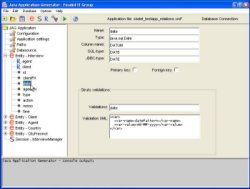 |
Here you can see the configuration possibilities associated with an entity-bean persistent field,
including the automatically-generated Struts validation XML: in this case the field is a date that
will be validated to the European format 'day-month-year'. |
| Once you have generated your J2EE project with JAG, even though the first-shot result is a fully-fledged functional
application, you will inevitably want to further develop the application. JAG is a 'round-trip' tool that enables you to
make infrastructure changes at a later stage in your project's development. To illustrate this, we have changed the name of an
entity bean's persistent field and regenerated the application, and here you can see JAG telling you that the entity bean class
has changed. |
 |
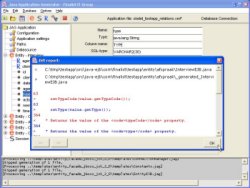 |
Following on from the scenario above, here you can see the built-in "diff tool" within JAG that enables you to see
the implications of changes to your application at the code level. |
| And of course, being developed 100% in Java, JAG lives up to the Java promise of platform independence.
The above screenshots were taken on a machine running Windows XP, and here is JAG running equally happily on SuSE Linux: |
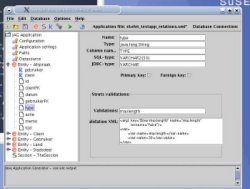 |
JAG is open-source software and right now you can download the latest stable
production relase (or if you prefer, the 'bleeding-edge' development relase) from SourceForge. We have striven to make JAG a user-friendly application,
bundled with its own help screens to provide you with easy access to system documentation. We invite you to try out JAG, and maybe even join us and become part of the ongoing development effort to make JAG the
open-source tool for J2EE development! |
|